A Free Alternative for IntelliJ HTTP Client
The IntelliJ HTTP client is an integrated tool within IntelliJ IDEA, designed to help developers test and manage APIs without leaving the IDE. However, it comes with a significant drawback—it’s only available in the paid Ultimate Edition, limiting access for those who rely on the free Community Edition or prefer cost-free tools.
Key reasons developers seek alternatives include:
Cost: Not available in IntelliJ IDEA Community Edition.
Limited Features: May lack advanced functionality needed for complex workflows.
Customization: Other tools often provide more flexibility.
Accessibility: Free tools eliminate licensing barriers, fostering better team collaboration.
Enter Apidog Fast Request—a free, feature-rich plugin for IntelliJ IDEA. Designed to overcome these challenges, it provides a powerful and cost-effective alternative to the IntelliJ HTTP client.
Apidog Fast Request: Your Go-To Free Plugin
Apidog Fast Request enhances API development, testing, and documentation directly within IntelliJ IDEA. It combines advanced features with a user-friendly approach, ensuring seamless integration into your workflow.
Key Advantages:
Free for all users, including those on IntelliJ IDEA Community Edition.
Unified development and debugging environment—no need to switch between tools.
Automatically detects endpoints and generates OpenAPI specs without extra annotations.
Streamlines API workflows with advanced testing tools.
Regularly updated to stay in sync with developer needs.
Downloadable via the JetBrains Marketplace, this plugin is a must-have for developers aiming to boost productivity without spending a dime.
Powerful Features of Apidog Fast Request
1. API Debugging
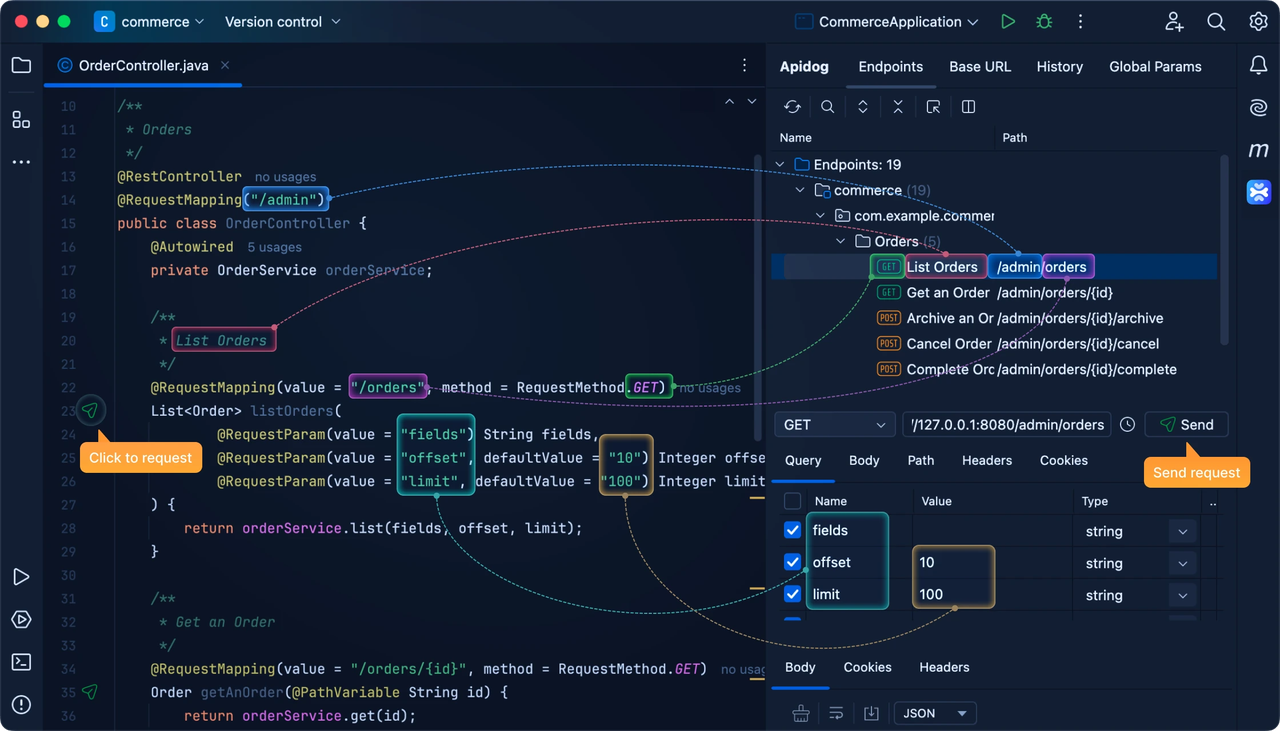
Apidog Fast Request simplifies debugging, saving time and effort:
One-Click Endpoint Detection: Automatically finds endpoints in Java/Kotlin projects and sends requests instantly, removing the need for external tools like Postman.
Auto-Fill Parameters: Detects Spring framework code to auto-populate request parameters, reducing manual input errors.
Response Parsing: Formats JSON, XML, and compressed responses like Gzip or Brotli for better readability.
Request History: Logs URLs, parameters, and responses for easy backtracking.
Global Parameter Management: Streamlines shared headers or tokens with reusable global parameters.
Cookie Management: Handles cookies seamlessly for smoother testing.
2. API Specification
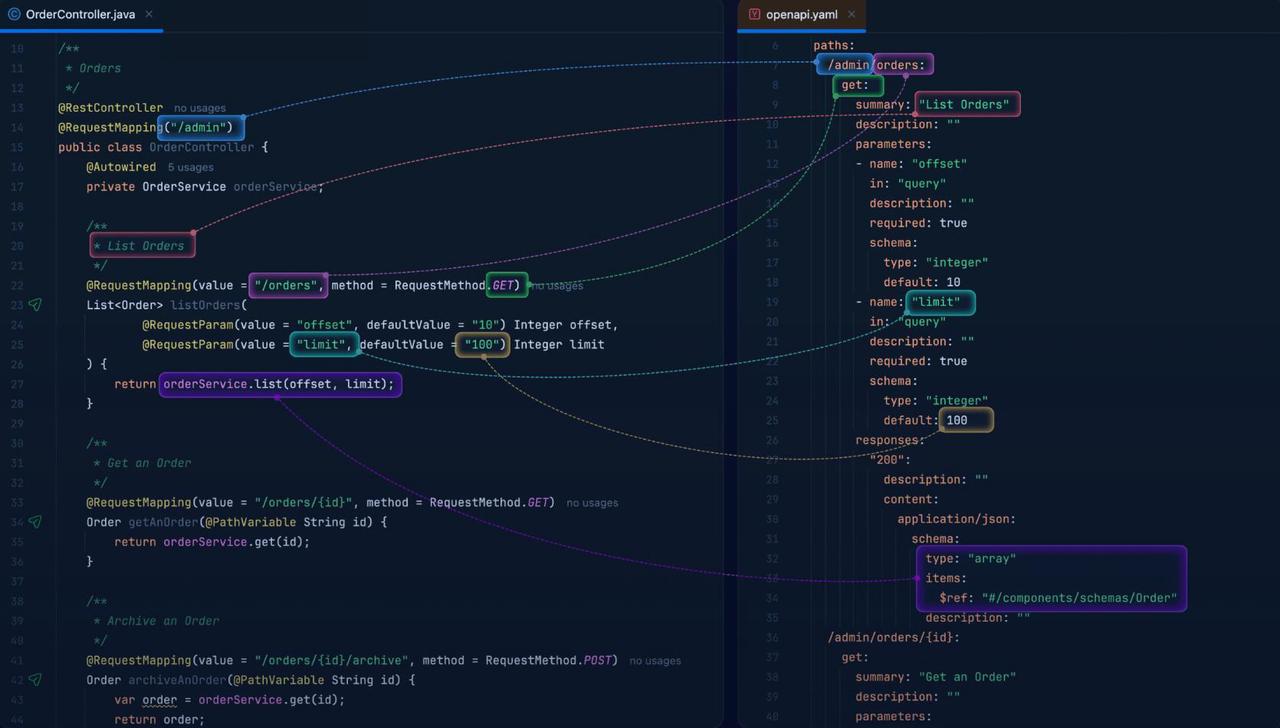
Generate and customize API specifications effortlessly:
OpenAPI Spec Generation: Create specs without modifying code or adding annotations.
Framework Integration: Automatically detects popular frameworks like Spring and Quarkus, as well as RESTful annotations like
@RestController.Custom Rules: Configure settings to match your coding style while maintaining a streamlined workflow.
3. API Documentation
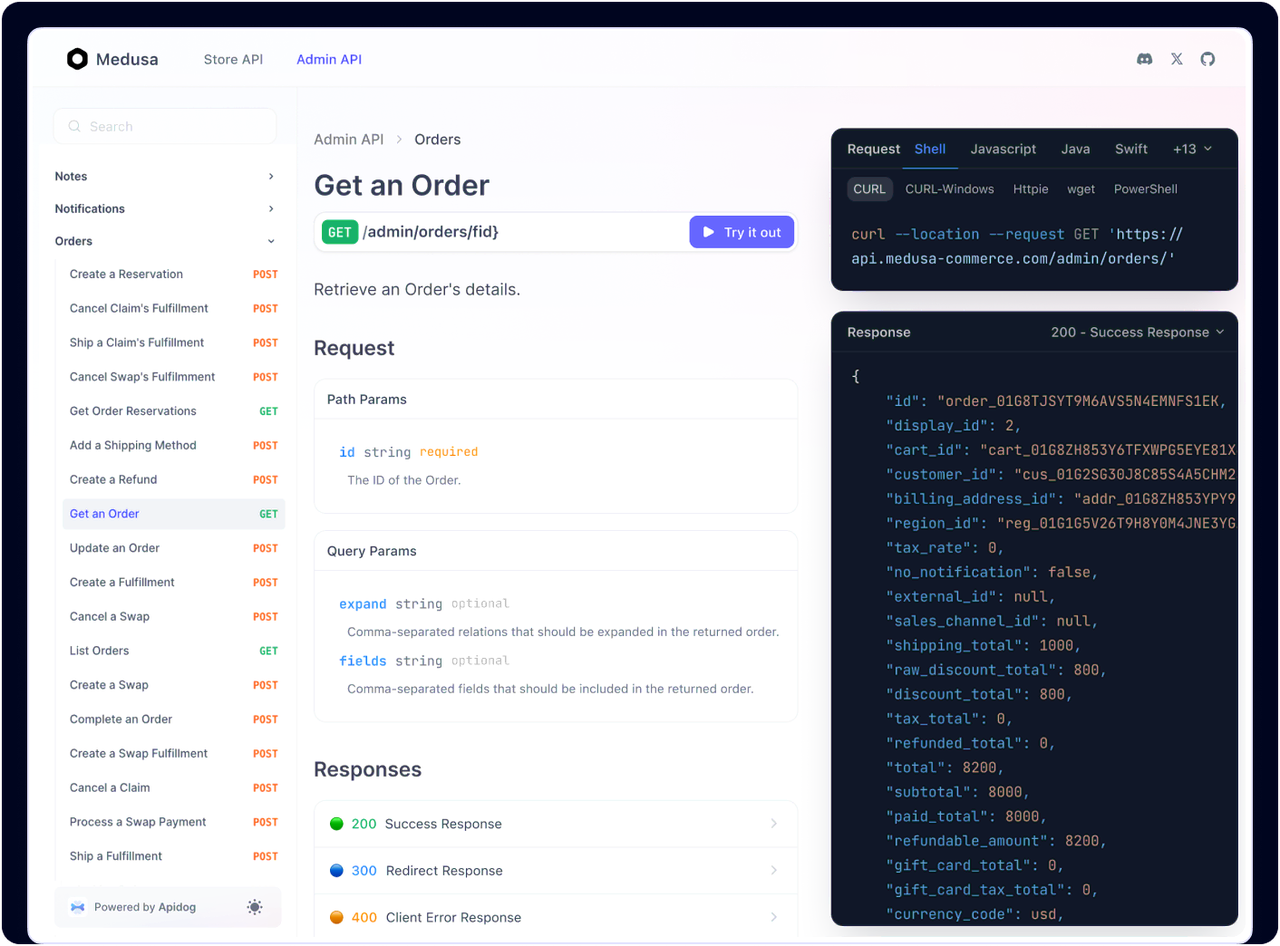
Easily document and share your APIs:
One-Click Upload: Push API specifications to Apidog directly from the plugin.
Customizable Documentation: Publish API docs with tailored domains, themes, and access controls (e.g., password protection).
Versatile Export Options: Supports OpenAPI specs with upcoming formats like HTML and Markdown.
How to Get Started with Apidog Fast Request
Step 1: Install the Plugin
In IntelliJ IDEA, go to File > Settings > Plugins.
Search for "Apidog Fast Request" and click Install.
Alternatively, download it from the JetBrains Marketplace.
Step 2: Detect Endpoints Automatically
The plugin scans your project, listing endpoints with a clear folder structure.
Test endpoints and view responses directly within the IDE.
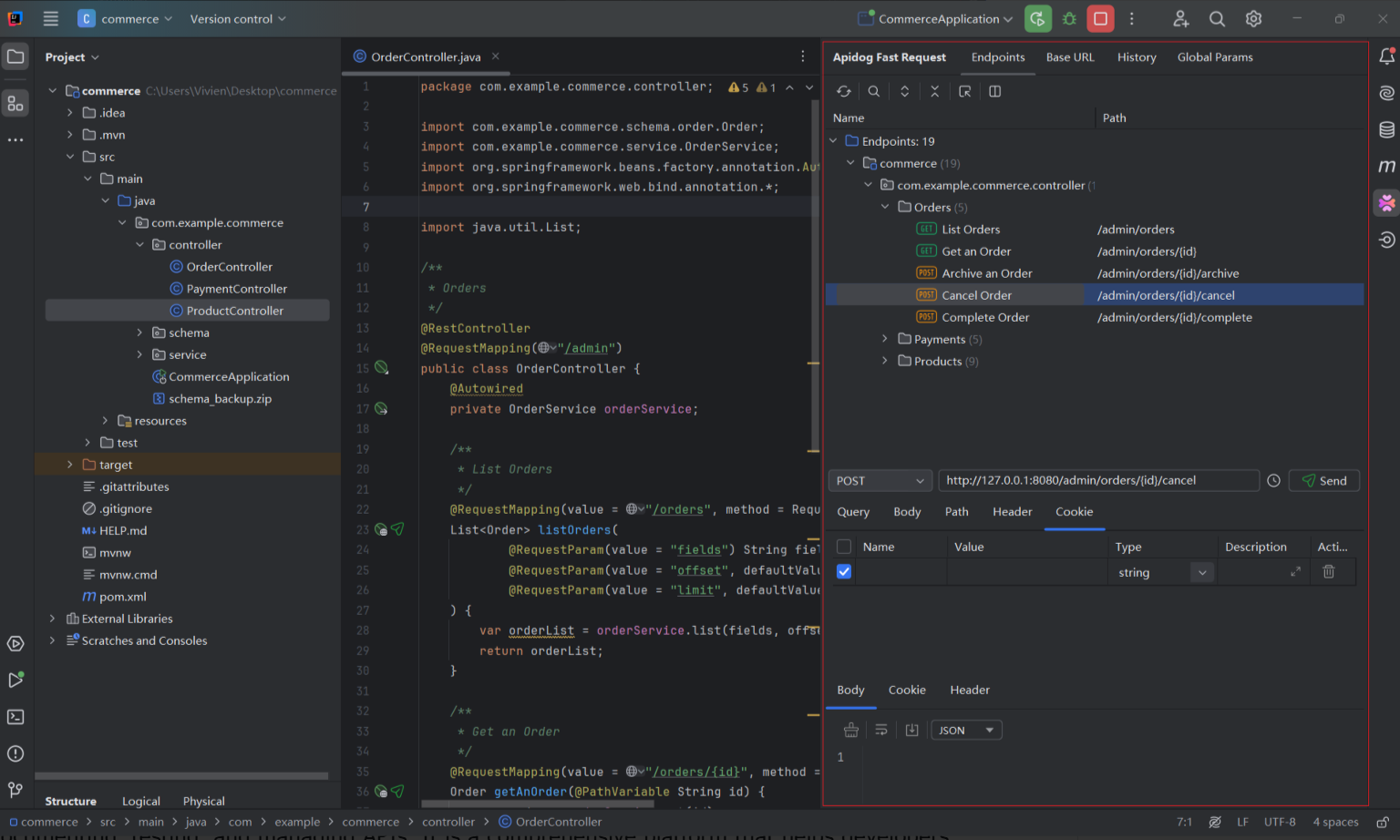
Step 3: Test APIs with One Click
Auto-fill parameters and send requests effortlessly.
Configure environments and reusable global parameters for faster testing.
Manage cookies and revisit previous requests via the "Cookies" and "History" tabs.
Step 4: Upload API Specifications to Apidog (Optional)
Sign up for an Apidog account and retrieve your API access token.
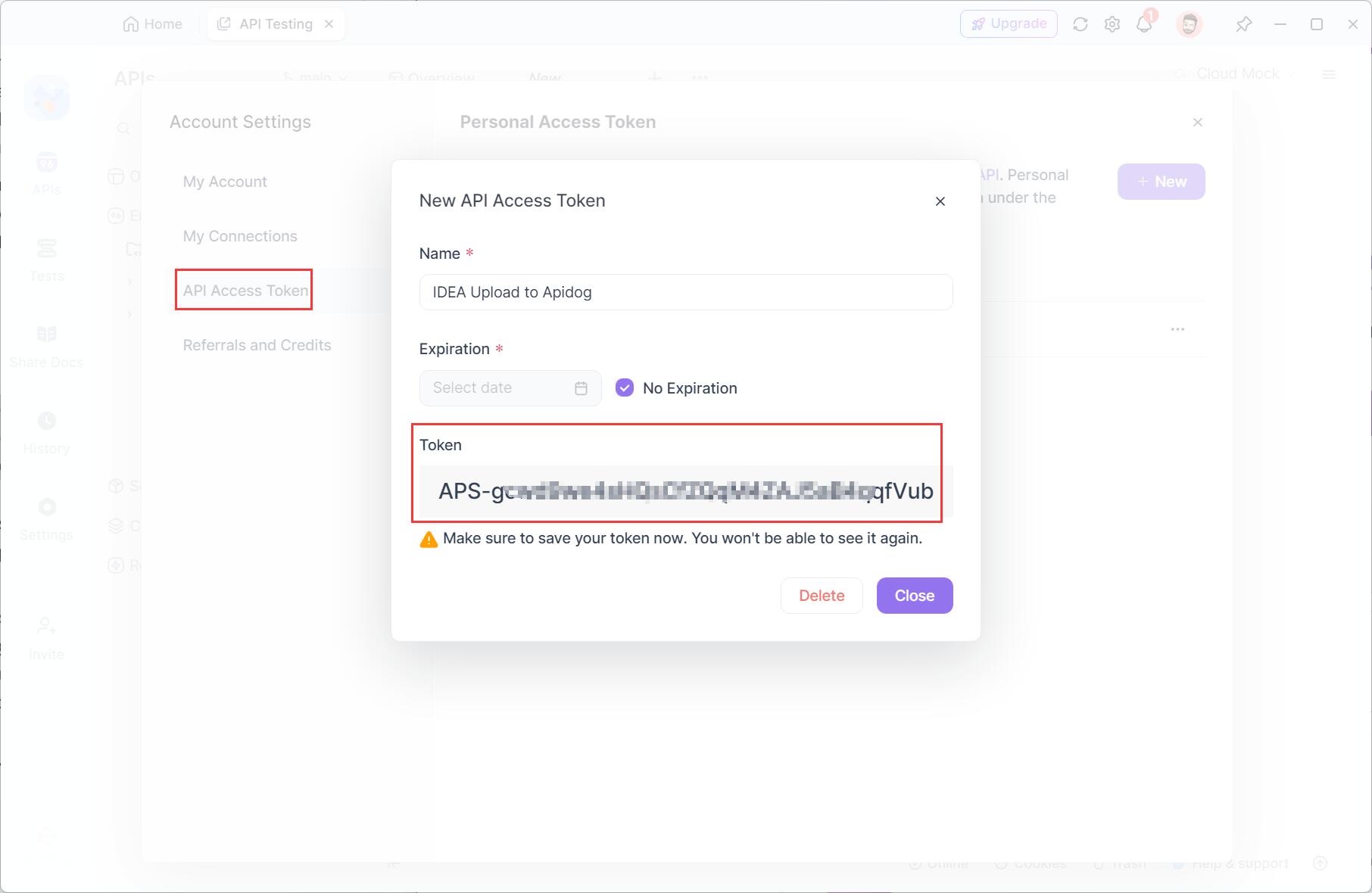
Configure the token in the plugin settings.
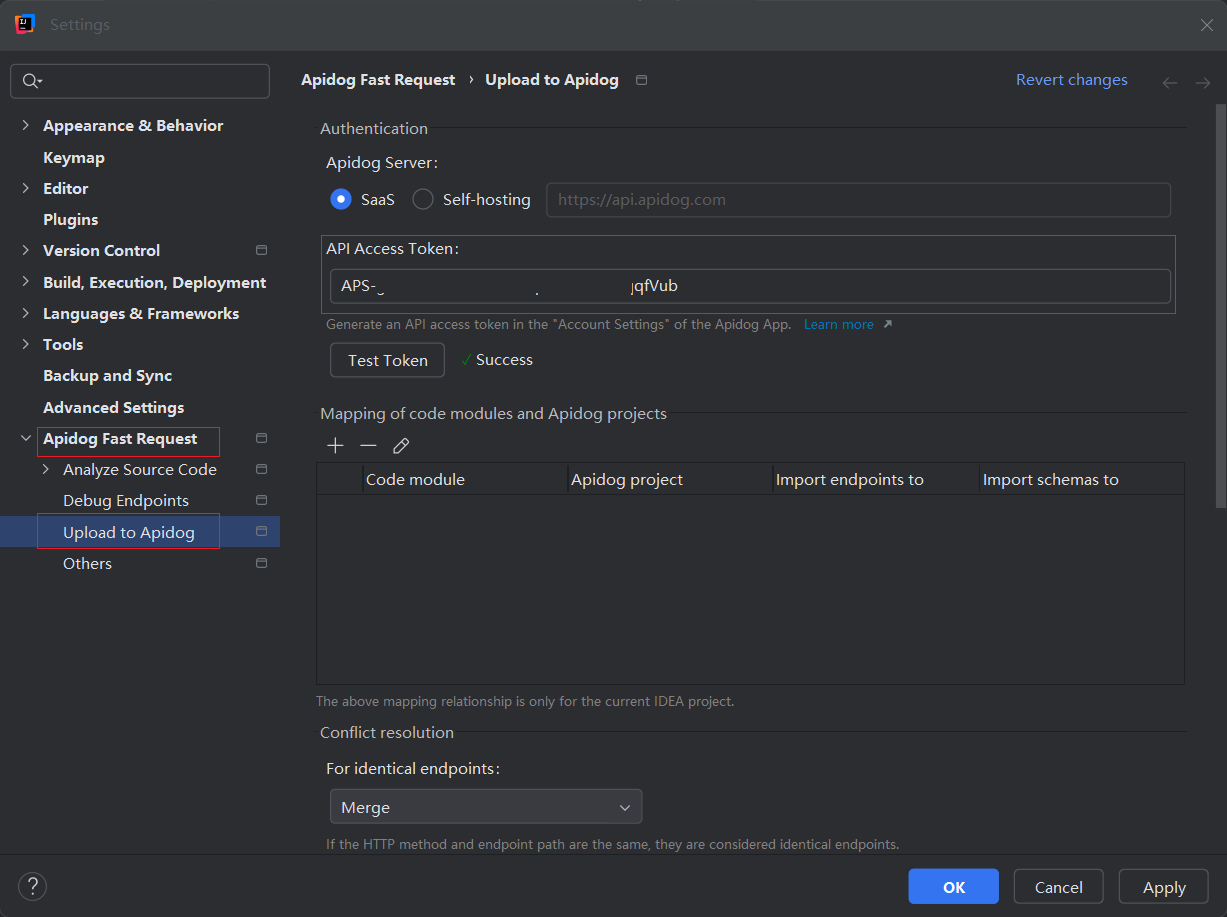
Right-click your project and select “Upload to Apidog” to publish specifications seamlessly.
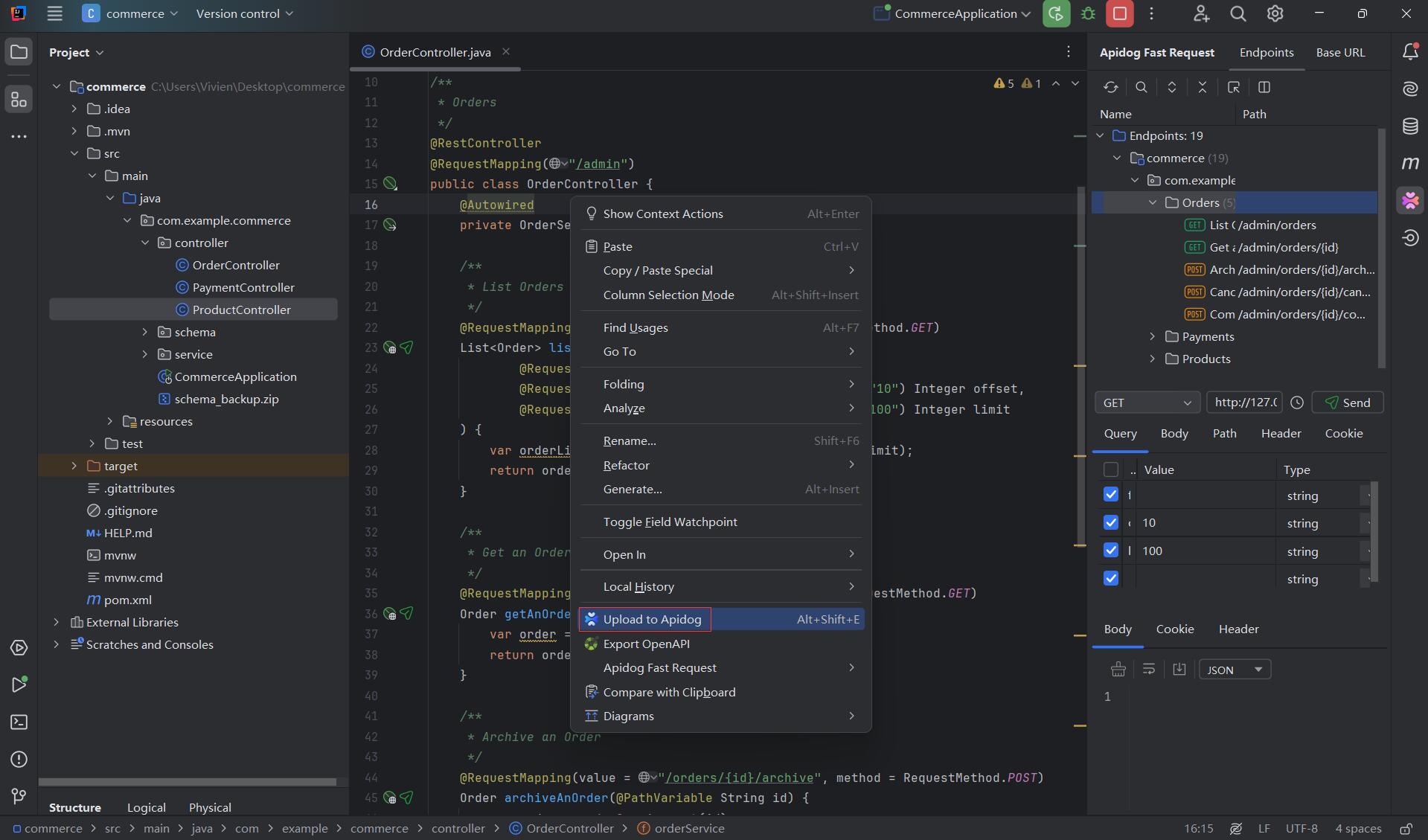
Step 5: Publish API Documentation (Optional)
Use the Apidog dashboard to create and share your API documentation online.
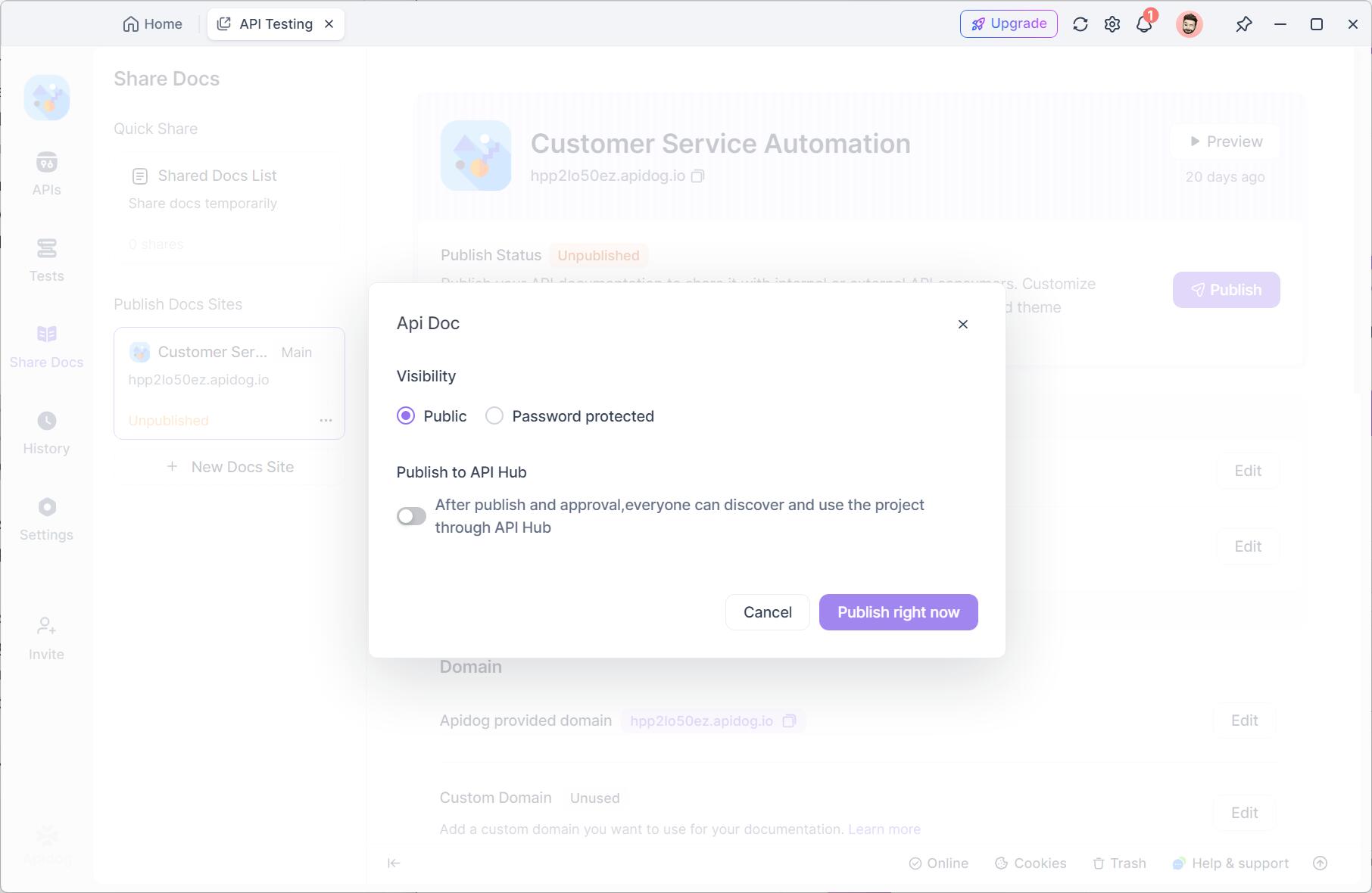
View your published API documentation via a single link.
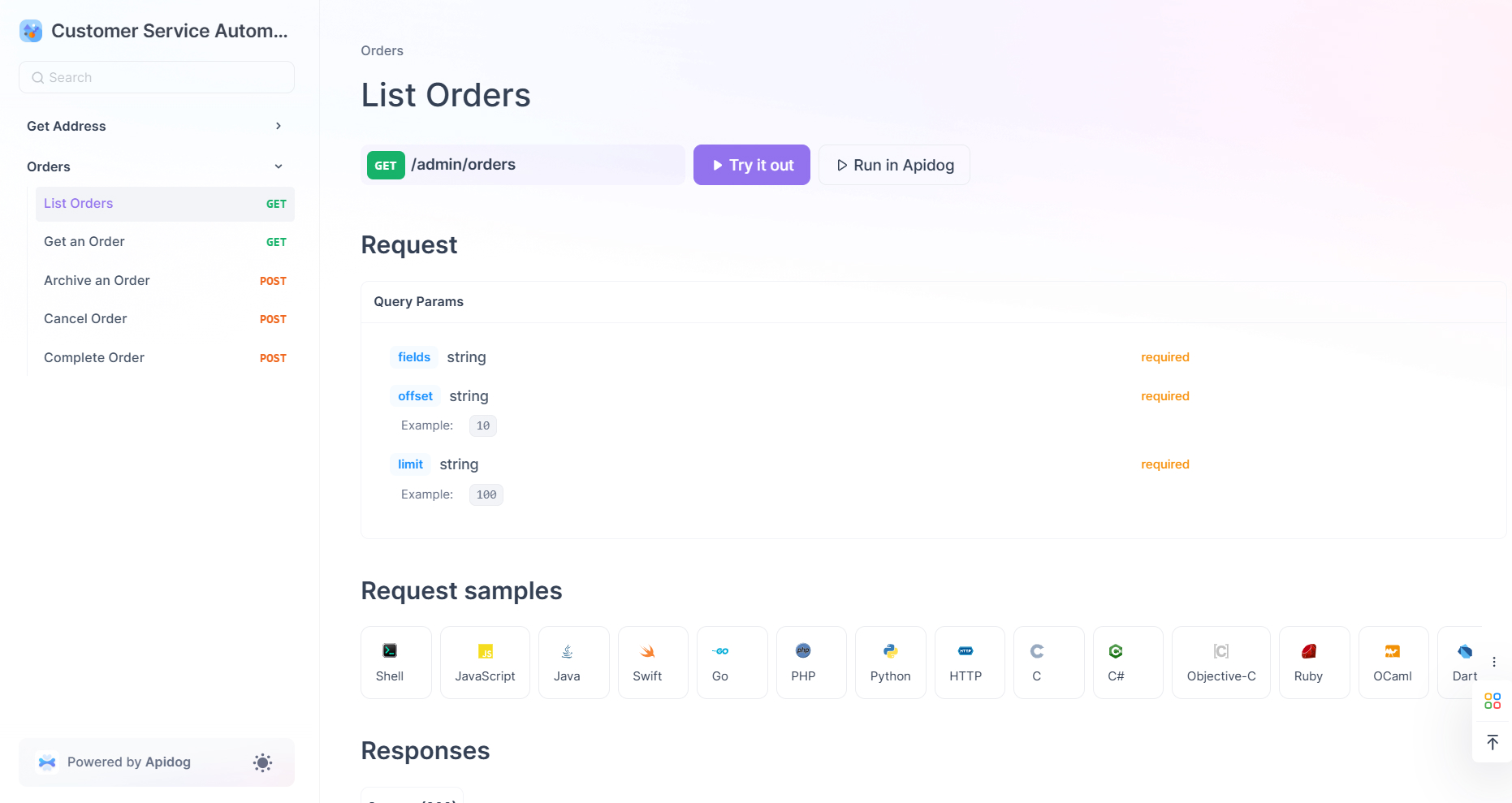
Conclusion
Apidog Fast Request is a game-changing, free alternative to IntelliJ HTTP Client. It empowers developers with advanced debugging, seamless OpenAPI specification generation, and professional API documentation capabilities—all without leaving the IDE. Whether you’re using IntelliJ IDEA Community or Ultimate Edition, this plugin ensures cost-effective and efficient API management.
With Apidog Fast Request, elevate your API development workflow and take your productivity to the next level. Download it today from the JetBrains Marketplace!